🪙Wallet
Your onboard asset manager
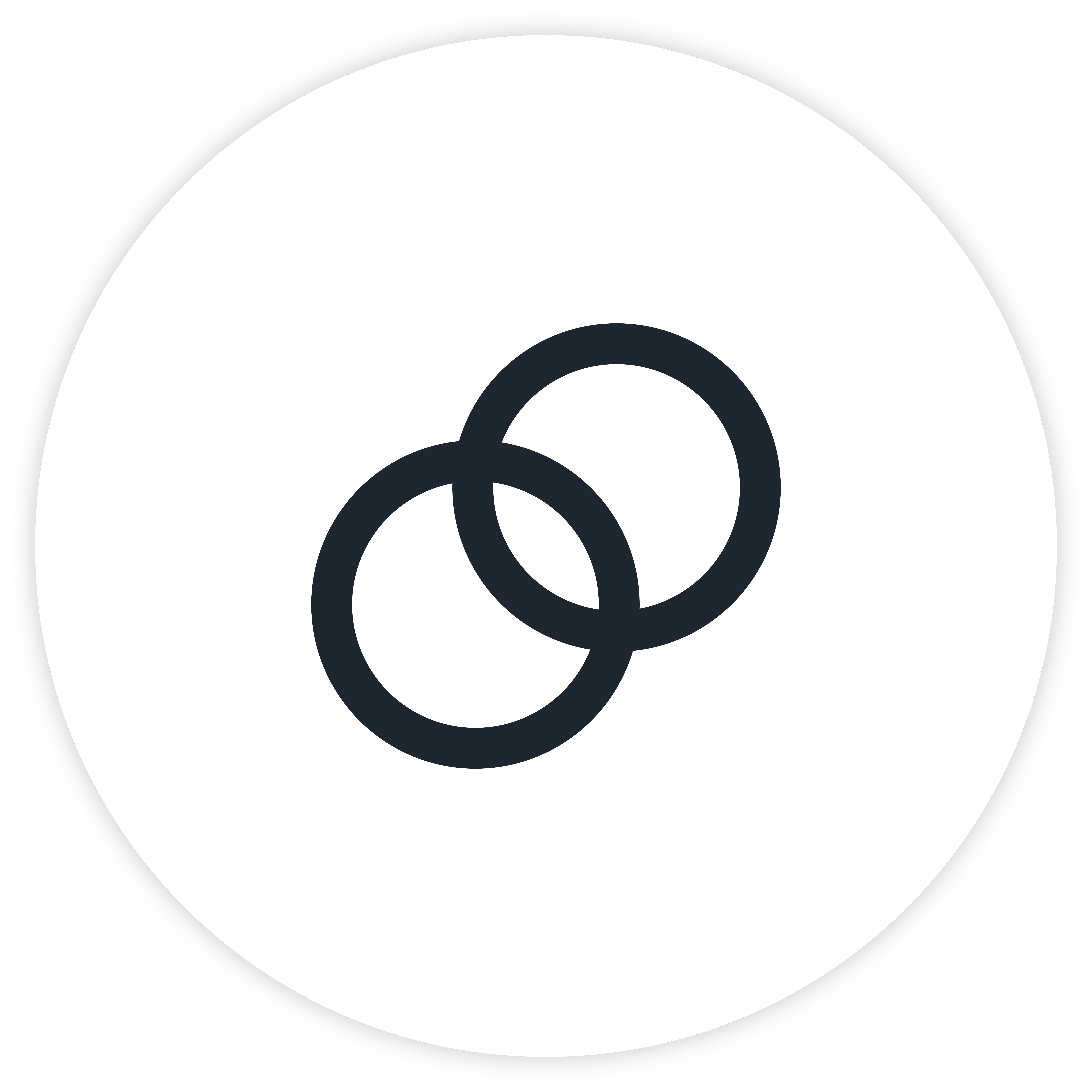
Overview
Having a native wallet on ethOS is one of the game changing features needed for web3 on mobile. We've redesigned the UX to make transactions and message signing slick, while securing your private key in the encrypted key storage onboard. While the functionality compared to other wallets is basic, we hope this is a stepping stone to bring web3 to a new set of users.
Your onboard wallet is connected to an ethOS native app called the Wallet Manager, where you can manage your funds, send, receive and swap. You can insert a private key when onboarding, or an ethereum address can be generated for you. Your private key is accessible in the security settings only by fingerprint.
This address serves as your personal ethOS mobile device address which works across all EVMs and is managed by the wallet manager when connecting to dApps or ethOS native Apps.
Currently, ethOS supports sending/receiving assets on ethereum mainnet & many of the major L2s:
- Optimism
- Arbitrum
- Base
- Zora
- Goerli Testnet*
- Base Testnet
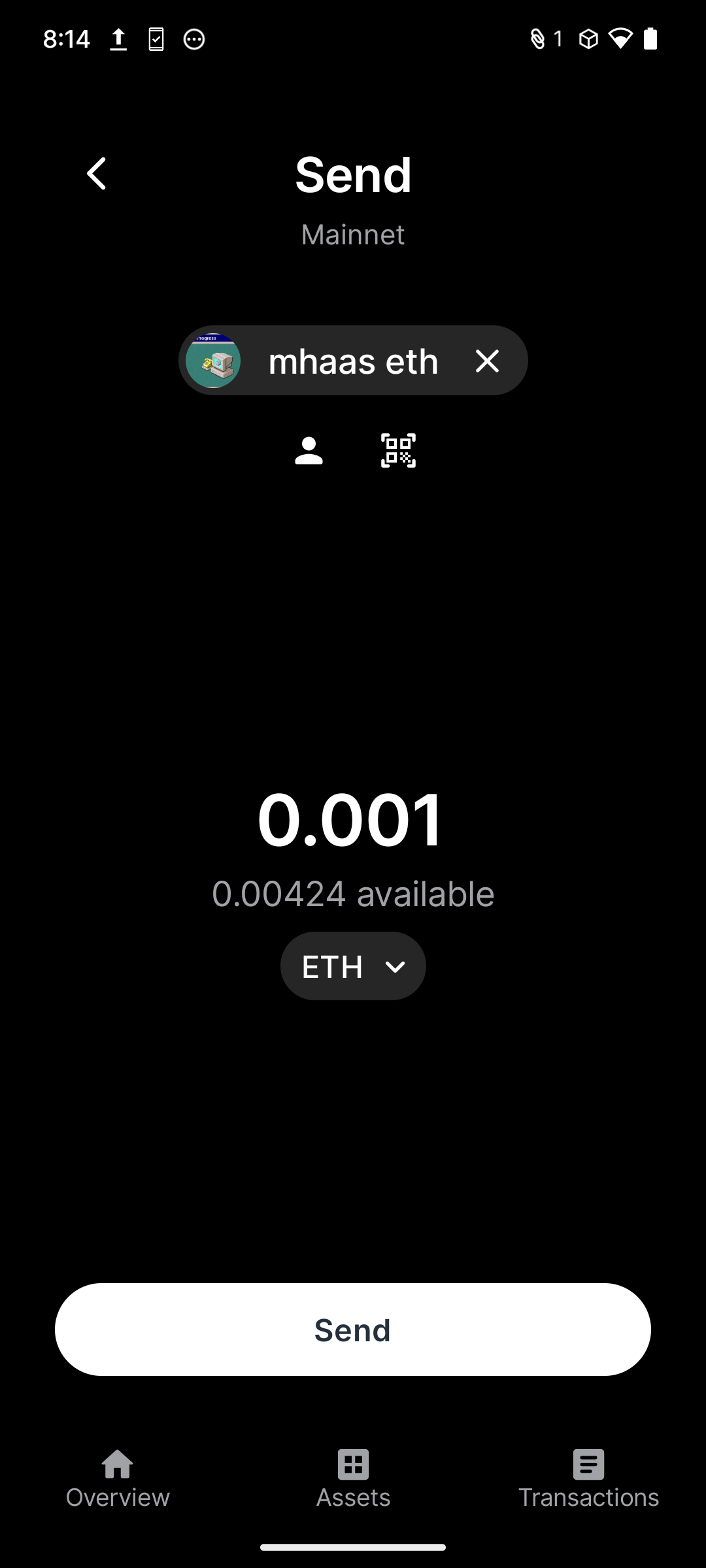
Using the app
When you open the Wallet Manager, you’ll notice that your concatenated address is listed at the top. You can copy your address here by tapping. If you want to view your address in full, click the receive button or visit the "About Phone" section in settings.
To Send:
1- Paste an address, ENS, select a contact or use the QR Code scanner
2 - Select the Network you'd like to send funds from
3 - Enter the amount you’d like to send
4 - Accept the transaction gas fees & wait
5 - Check the status of the transaction via the etherscan link
6 - Transactions will appear in your Transfers timeline
To Receive:
1 - Scan the QR code or copy your address and share. Copy your address by tapping the chain pill at the top or in the receive screen
2 - Check the etherscan transaction that was sent to your address to confirm
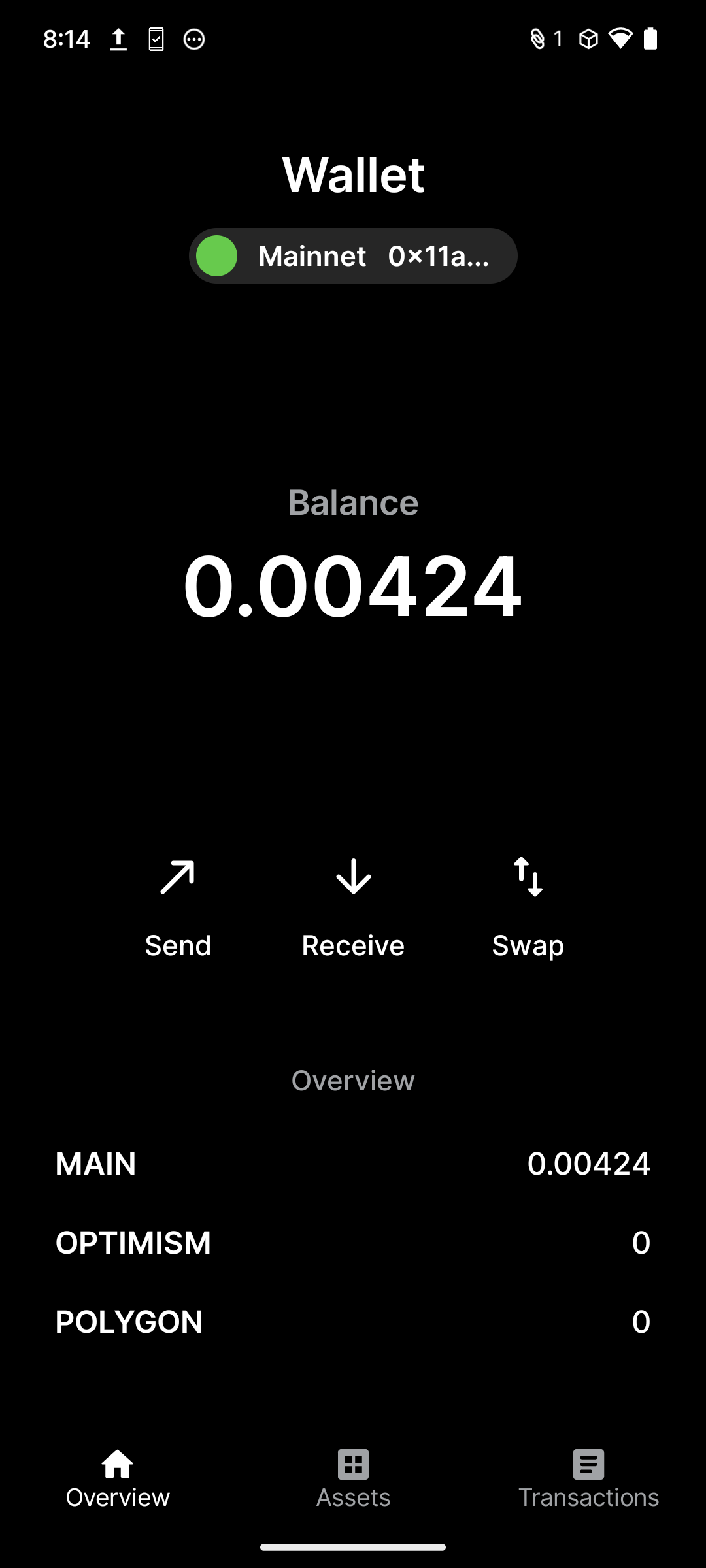
To Swap:
1 - First select the tokens you'd like to swap "From" and "To"
2 - Input the amount of tokens you'd like to exchange
3 - Check the exchange rate & make sure you have enough for gas
4 - Swipe to swap!
Assets:
Any assets in your wallet will appear in the assets tab across all chains. New assets appear on each L2 or mainnet as you receive them in your wallet.
ERC-721 NFTs are not viewable within the wallet manager as of now, but can be viewed by connecting your wallet to Opensea.io in the three browser.
== Disclaimers ==
1 - Please do not hold a significant amount of funds on the ethOS native wallet. This wallet is not cold storage, and we are still in early stages. ethOS & Freedom Factory are not liable for funds lost on the device.
2 - The wallet manager can send ETH and ERC-20 on each of the networks, however ERC-721 tokens are not viewable but are planned for an upcoming release. View NFTs by connecting your wallet to Opensea.io
3 - The transactions list showing the transactions in the wallet is only for sending/receiving ETH tokens at the moment, not minting transactions, ERC-20s or any message signing.
Updated almost 2 years ago
