Google Play notifications
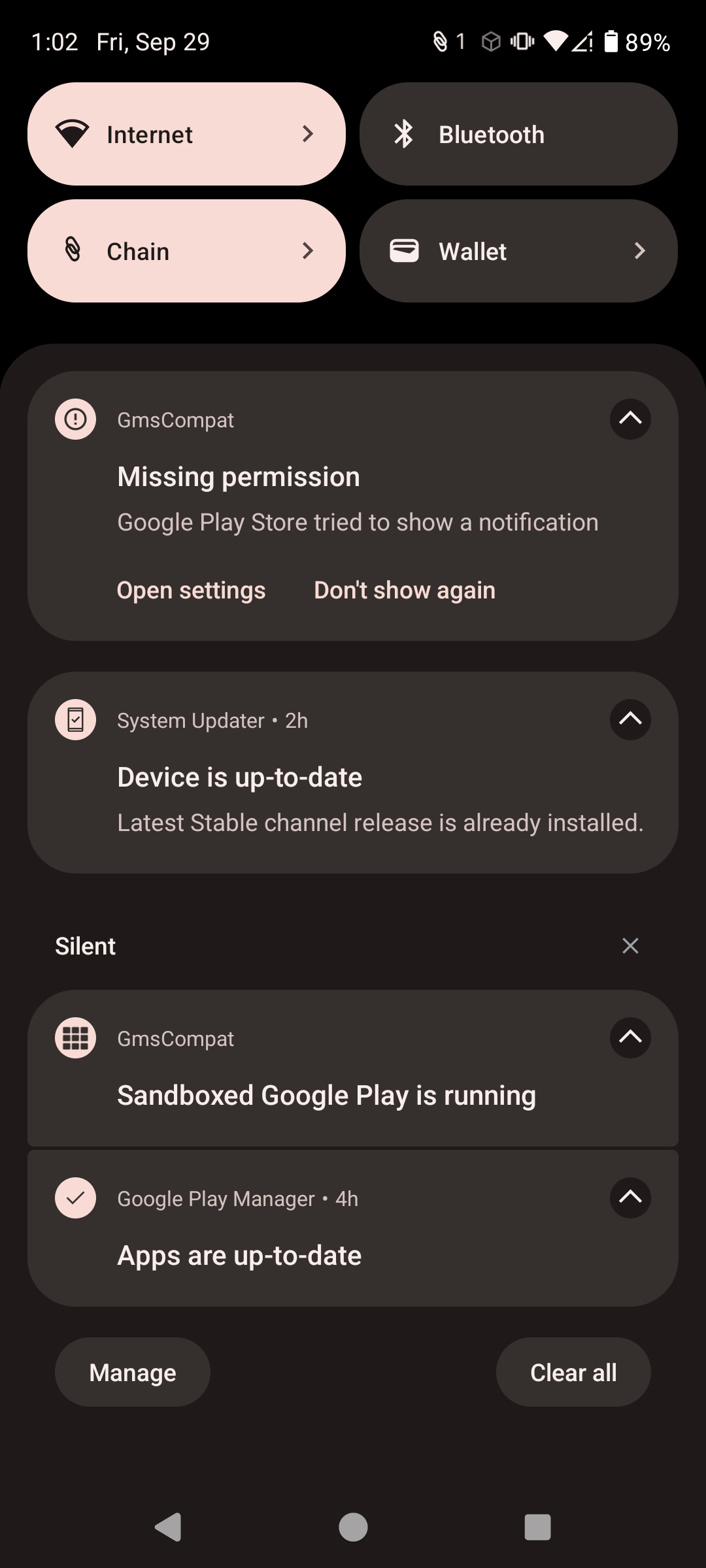
There are a few notifications that pop-up in your notification tray that you may not be familiar with. This is a guide to what they are, and how to clear them:
GmsCompat: Missing permission
This notification only shows when the appropriate permissions are not available for Google play store. You can easily select the "Don't show again" option to silence these notifications or shut down in the notification settings.
System Updater: Device is up-to-date
This is the standard notification showing the latest version of ethOS has been installed. If this notification shows that a new version is installing, it is because we have released bug fixes or a newer version of the OS.
You can always check for a new version of the OS yourself by following this guide
The system checks for new updates once a day, so you will see this notification every so often.
GmsCompat: Sandboxed Google Play is running
As this build of ethOS on GrapheneOS is not a Google operating system, we need to run sandboxed google play store. You can turn this notification off permanently in the notification settings if needed as it is not important.
Google Play Manager: Apps are up-to-date
Just a notification to tell you that your Sandboxed Google Play Store is up to date, not ALL the apps on your device. As you needed to download the sandboxed version, this notification is an update on that app.
You can turn this notification off permanently in the notification settings if needed as it is not important.
Updated almost 2 years ago
