📨Messenger
Your comms center with web3 features

Overview
The messenger app is your SMS messaging hub. As with all phones, it's your easy communication line for SMS & normal texting functions. However, there are a few key features that make this app a bit different.
- A deep integration with ETH Addresses in your contacts
- Sending ETH straight from your SMS messages
These are basic functions for now, but a deep integration with web3 functions into the native apps will be crucial for future adoption. Read on for a guide on how to use them!
And please, let us know what else you'd like to see!
Using the app
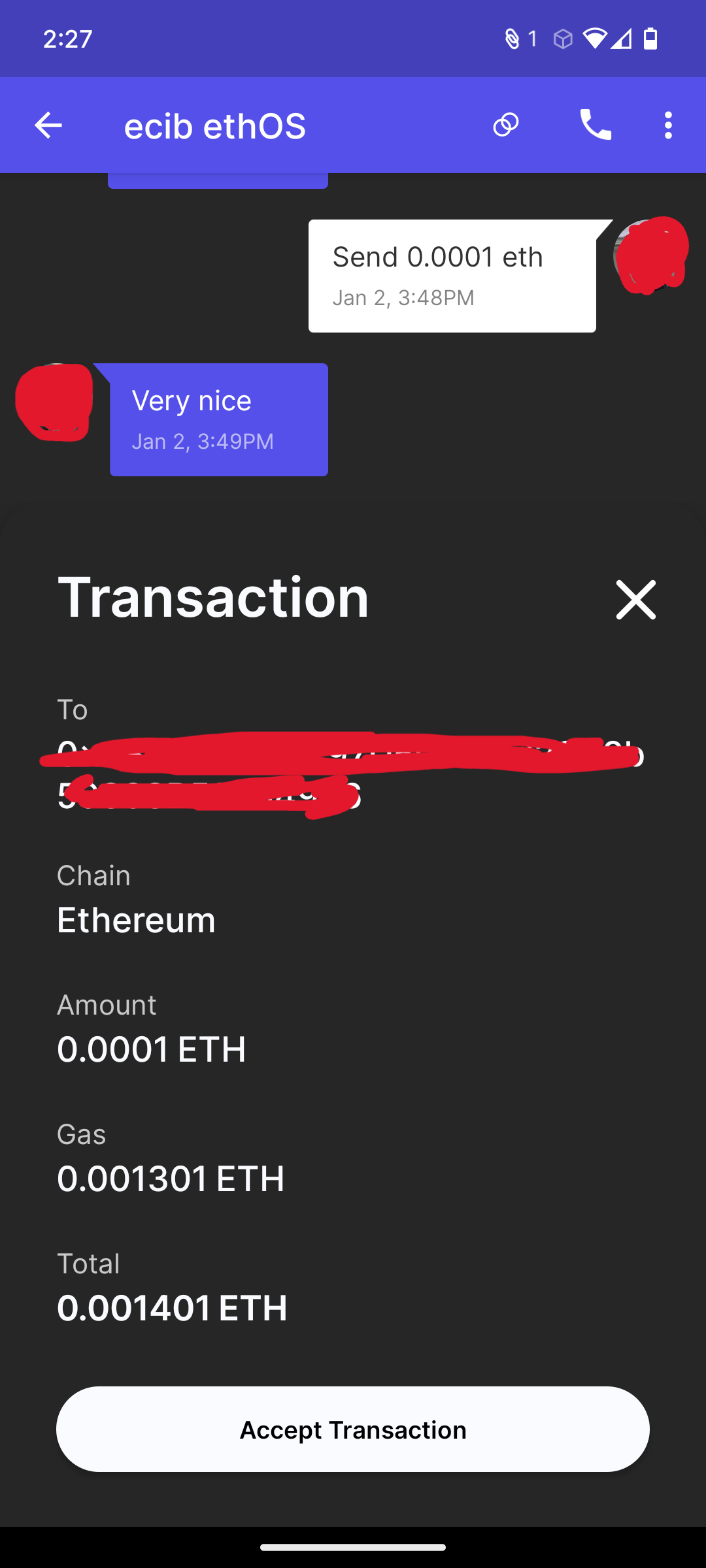
As there is a deeper integration with the contacts app, your journey should start there. Adding an ETH address or ENS name into a contact profile will enable special features within the messenger app.
To message someone, add them as a contact:
1 - Go to the Contacts app
2 - Enter a name & phone number, wallet address or ENS
3 - Save the contact
4 - Go back to ethOS Messenger & start messaging!
Messenger special features:
1 - The ability to send ETH directly while messaging someone. Just click the wallet icon next to your companions name, and if this contact has an ETH address in their contact, it will take you directly to the wallet manager to send.
2 - Sending a text message with the words "Send X.XX ETH" will prompt our system wallet to recognize this as a wallet send command & ask you to easily accept the amount to send! This can also be done on L2's by appending "Send X.XX ETH on OP" for example, to send eth on Optimism.
3 - Messaging contacts with ETH/ENS addresses turns text bubbles purple instead of the normal green.
4 - Texting on this phone will recognize crypto native words/phrases, discover them as you use it! 😏
Updated about 2 years ago
